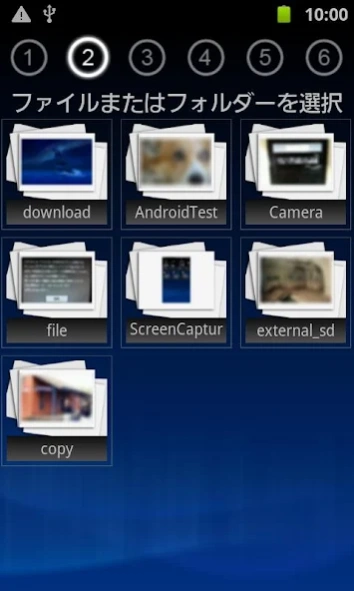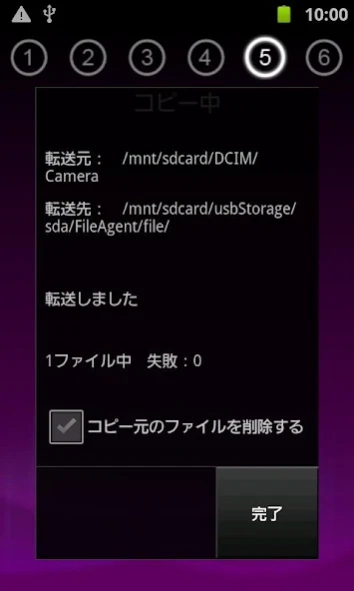FileAgent 2.00
Continue to app
Free Version
Publisher Description
FileAgent - Android 4.1 or later of the terminal, please use the "File Manager" Buffalo made app. The display on the link "File Manager" in ※ "Read more" tap
BUFFALO FileAgent is Buffalo own file copy tools and file management application.
※ This application is not compatible with later Android 4.1.
If you are using Android 4.1 or later of the terminal, please use the Buffalo-made file management app "File Manager".
https://play.google.com/store/apps/details?id=jp.buffalo.filemanager
Major features
● Wizard mode that specializes in file copy
The file copy and the like USB memory connected via USB can easily exchange files a wizard!
● list the files of each video, music, photos
And to display for each category of videos, music, photos, files are easy to find!
● by the quick copy mode, and simple copy
Easily portable folder you have registered you can back up to, such as a USB memory.
(Only supported Android OS 4.0)
● also Nexus7 the corresponding
Even Nexus7 read to USB memory, you can do the writing.
Please refer to the detailed manual on how to use.
http://buffalo.jp/support_s/guide2/manual/fileagent/ja/index.html
[Supported OS]
Android2.2 ~ 4.0
(Quick copy mode corresponding only Android4.0)
[Tested terminal]
● USB memory corresponding smartphone
docomo SC-03D GALAXY SⅡ LTE
docomo SO-03D Xperia acro HD
docomo SO-02D Xperia NX
au IS12S Xperia acro HD
● USB memory corresponding corresponding tablet
ThinkPad Tablet 183827J
ThinkPad Tablet 183825J
ThinkPad Tablet 18382QJ
Sony Tablet S SGPT111JP / S
Sony Tablet S SGPT112JP / S
※ can not be written to the USB memory connected to the Toshiba REGZA Tablet.
About FileAgent
FileAgent is a free app for Android published in the PIMS & Calendars list of apps, part of Business.
The company that develops FileAgent is BUFFALO INC.. The latest version released by its developer is 2.00.
To install FileAgent on your Android device, just click the green Continue To App button above to start the installation process. The app is listed on our website since 2014-01-21 and was downloaded 1 times. We have already checked if the download link is safe, however for your own protection we recommend that you scan the downloaded app with your antivirus. Your antivirus may detect the FileAgent as malware as malware if the download link to jp.buffalo.fileagent is broken.
How to install FileAgent on your Android device:
- Click on the Continue To App button on our website. This will redirect you to Google Play.
- Once the FileAgent is shown in the Google Play listing of your Android device, you can start its download and installation. Tap on the Install button located below the search bar and to the right of the app icon.
- A pop-up window with the permissions required by FileAgent will be shown. Click on Accept to continue the process.
- FileAgent will be downloaded onto your device, displaying a progress. Once the download completes, the installation will start and you'll get a notification after the installation is finished.